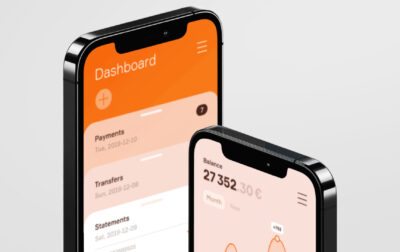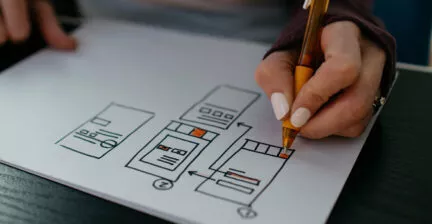How to enhance your banking app with Google Pay and Apple Pay Integration
01.
The rapid evolution of technology has transformed our daily lives significantly. Today, it’s hard to imagine transactions without Apple Pay and Google Pay. As online payments continue to gain momentum, embracing these payment services becomes essential for any banking system.
Touchlane has acquired extensive experience with Google Pay and Apple Pay integration into banking apps – and we want to share our tips and practical insights into setting up integrations, using our own case as an example.
But before we dive in, let’s explore why embracing Apple Pay and Google Pay integration is truly important.
02.
The significance of integrating Apple Pay and Google Pay into your banking app cannot be overstated. According to the McKinsey’s 2023 Digital Payments Consumer Survey, nine out of ten consumers used some form of digital payment over the course of the year. That’s significant growth compared to eight out of ten in 2021.
Statista, an online platform that specializes in data gathering and visualization, predicts that only in the US the number of people who use Apple Pay will grow by nine million between 2022 and 2026.
Both Apple and Google have forged partnerships with numerous banks worldwide, offering support for all major debit and credit card providers. This includes Visa, MasterCard, Discover, and American Express, which means users of banking apps can add their cards to Apple Pay and Google Pay hassle-free.
(Check the full list of partner banks for Apple Pay and Google Pay)
In addition, Apple Pay and Google Pay are known for their top-notch security measures, such as end-to-end encryption of consumer payment data and multi-layer protection of card information.
With this information in mind, it’s clear that switching to contactless payments and abandoning physical cards becomes almost inevitable.

03.
Essential steps for Apple Pay and Google Pay integration
Touchlane received a request from a customer looking to set up the Apple Pay and Google Pay integrations for an existing mobile app.
Taking into account Apple Pay and Google Pay requirements for banking apps and our own expertise with these systems, we seamlessly integrated them into the customer’s app and ensured its flawless performance.
Step-by-Step Guide
04.
Apple Pay app integration
To integrate Apple Pay in an iOS app, you need to follow these steps:
- Step 1: Preparation. To kickstart the integration process, you need to obtain an Apple developer account and enable Apple Pay In-App Provisioning entitlements.
- Step 2: Setup of the PassKit framework. Use PassKit to set card configurations, namely, path, controller, and request, and link them to the account.
- Step 3: In-App Provisioning. Initiate the provisioning process to transmit public certificates and payment data between Apple Wallet and the issuer host. Provide encrypted payment details to the iOS app.
(Learn more about Apple Pay API integration)

05.
For Google Pay integration, the steps are as follows:
- Step 1: Registration. Submit the Google Pay API: Gateway / Payment Processor Interest Form. This enables Google to identify if your customer’s application meets all the standards to support Google Pay API integration, as well as adding it to their community of Gateways and Payment Processors.
- Step 2: Access to the Google Pay API Repository. Once registration is successful, you get access to the repository that contains the codebase needed for setting up your banking app with the Google Pay service SDK.
- Step 3: Google Pay setup. In this step, you need to implement code lines into the existing app’s codebase.
- Step 4: Integration with the backend. Finally, set configurations for the correct transfer of encrypted data to Google Pay. This step is crucial since the banking host encrypts information about each card.
For seamless integration, strictly adhere to Google design guidelines when adding a Google Pay button to your app.
NB!
06.
QA testing
Before the official launch to the app stores, it’s vital to thoroughly test the Apple Pay and Google Pay functionality across all supported app versions and devices. Therefore, you must run multiple tests using test cards in production environments.
With Apple Pay, transaction testing can be conducted in the Apple Pay sandbox environment. As Google Pay doesn’t provide test cards, a “live” card can be used in Google Pay’s sandbox environment with production tokens.
07.
Different ways to add cards
When integrating Google Pay in your app, Visa and MasterCard require different approaches. For Visa cards, you need an additional service from the bank that provides transfer of encrypted card information from the server to Google via the app. For MasterCard, the full card data (number, CVV, and cardholder name) is filled in programmatically. To verify that the data is correct, Google can display a confirmation window.
08.
What we achieved: The Touchlane experience
Using our expertise in mobile development, we empowered the customer’s app users to link their cards to Apple Pay and Google Pay with just a few taps. Touchlane’s team ensured steady performance for both Android and iOS app versions through backend improvements and secure tech integrations that we tested within our established framework.
According to industry estimates, adding Apple Pay and Google Pay to your app may increase conversions by 20 to 100 percent. In our case, the integrations allowed for expanding the customer’s app audience, raising the number of successful transactions, and increasing revenue.
RELATED SERVICES
CUSTOM SOFTWARE DEVELOPMENT
If you have an idea for a product along with put-together business requirements, and you want your time-to-market to be as short as possible without cutting any corners on quality, Touchlane can become your all-in-one technology partner, putting together a cross-functional team and carrying a project all the way to its successful launch into the digital reality.
If you have an idea for a product along with put-together business requirements, and you want your time-to-market to be as short as possible without cutting any corners on quality, Touchlane can become your all-in-one technology partner, putting together a cross-functional team and carrying a project all the way to its successful launch into the digital reality.
We Cover
- Design
- Development
- Testing
- Maintenance