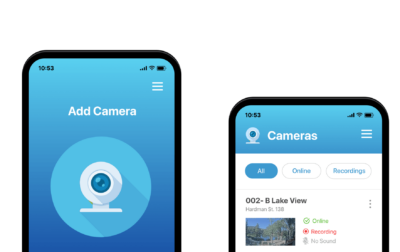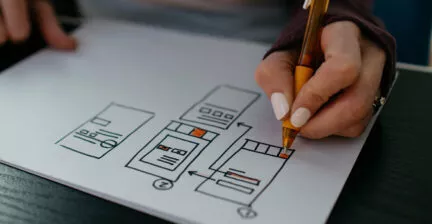A comprehensive guide to 6 Android security essentials
With the rapid growth of mobile application development and user’s demand for data safety, ensuring you use the latest security measures when building Android apps is now a must-have.
According to a report, approximately 440 thousand malicious installation packages were detected on mobile devices in the last quarter of 2023.
Android app security includes a range of techniques and best practices to protect apps from threats and vulnerabilities while safeguarding users’ sensitive data from unauthorized access or disclosure.
Let’s get into 6 practice-proving Android security tips.

6 essential Android security development guidelines
1.
Improved authentication and authorization
Everyone knows that proper authentication and user authorisation works as a first barrier to prevent an Android app from misuse, though some still neglect improving security measures by ignoring new more advanced ways for authentication and authorization.
That’s why we would like to mention methods that meet latest security guidelines and proved to be most effective from years of our experience:
Authentication:
- 2FA (Two Factor Authentication): 2FA is widely known as a gold standard for identity management security. It involves two layers of authentication for users to sign in to an app. This is usually done either through password input or by the code being sent to the user’s smartphone.
- OpenID Connect: this framework enables third-party applications to verify end-users’ authenticity by securely accessing their profile data.
- OAuth (Open Authentication): is an open-standard authorization protocol with user-level access. It usually appears as a pop-up that asks whether the user is okay with the app accessing their profile or personal information. Users can either grant or disapprove.
Authorization:
- Fine-grained access control: Implement user-based access control, also known as RBAC, which helps limit permissions according to assigned user roles.
- Least privilege method: you can also consider assigning the minimum set of permissions for each user.
2.
HTTPS
With the amount of security measures designed for Android app development, fundamental security measures like HTTPS are often overlooked.
HyperText Transfer Protocol Secure (HTTPS for short) adds an extra layer of protection to the already consolidated HTTP. As a new protocol enforced by Google, HTTPS uses data encryption by default during the information exchange between the user and the server.
HTTPS encrypts data in transit in both directions: going and coming from the original server, greatly reducing chances of malicious attacks.
When implemented, HTTPS protocol ensures usernames and passwords can’t be stolen in transit when users enter them when registering, while also protecting different kinds of sensitive information like bank account details if the web app has to send it to users.
3.
SSL Pinning
Even though HTTPS offers a good security level, it is still, unfortunately, not foolproof. In some cases, hackers can still bypass the SSL certificate verification process and attack data.
You may want to add an extra layer by implementing SSL pinning. This technique connects your app to a specific SSL certificate or public key, enabling your Android app to communicate only with the server matching the pinned certificate or key and rejecting any other request.
4.
Regular rigorous testings
Testing is an essential part of the Android app development process. Running different test types helps you evaluate app’s consistently, correctness, functional behavior, security and usability before releasing it.
Both manual and automated testing should take place. While you can test your app for usability and correctness with your in-house resources (given you have a senior QA team), security testing is another story.
Cybersecurity testing requires a specific skill set that basic QA teams don’t have, including network configuration management, risk identification, cloud implementation, firewall installation, attack surface management, application security and management. While creating your own cybersecurity in-house team is still an option, it tends to be pricey and time-consuming, which isn’t a solution with a quick project kick off.
That’s why it is better to hire an experienced app development company with cybersecurity services having above-mentioned skills and offering comprehensive testing.
Here are most common security testing types you may want to include into Android app development process:
1. API testing: check whether an app can safely, consistently, and efficiently communicate with other services. It also verifies the reliability and security of the APIs on which the software relies.
2. Role testing: evaluates if different app users can access the data entitled by their roles. In some apps, roles like admins exist to ensure data access security.
3. Vulnerability testing: involves automated tools to scan the app for security vulnerabilities, report them, and suggest steps for improvements.
4. Penetration testing: During that process, a security team imitates different attacks to check how resistant the app is to most common types or specific ones if required.
5. Application security testing (AST): combines automated and manual testing methods. These may include code analysis, penetration testing, and security scanning.
5.
Benefit from Android security sandbox
The Android Privacy Sandbox introduced by Google helps manage privacy-centric advertising, measurement, and attribution on Android mobile devices.
As an open-source project, Android Sandbox aims to push privacy standards and minimize cross-app cyberattacks.
Android privacy Sandbox has the following key components under the hood:
- SDK Runtime: most Android applications are built with SDKs or analytics SDKs. The SDK runtime includes specific permissions and data access rights, allowing development teams to gain more transparency and control for data collection and sharing.
- Attribution API: this API registers attribution sources through certain triggers on an Android application and then matches those triggers to the sources, aggregating the data.
- Topics APIs: used to allow advertisers to serve ads according to user’s interest and provide personalized experience.
- Protected Audience (previously called FLEDGE): helps advertisers create custom target audiences based on app behavior and allow custom targeting without requiring private data.
6.
Focus on target permissions
Android apps are built on permission systems governing access and controls to OS features and data stored.
While regular permissions are commonly known, you can focus on even tougher ones. These may include:
- Assign bare minimum permissions for the app’s key features since extensive permissions only make it more complicated.
- Enable runtime permissions to access sensitive data or features. You can also prompt users to grant their consent for these permissions.
- Ensure you clearly explain normal permissions since users are more likely to accept them if they understand why they are needed.
- Prevent other apps from accessing your internal components by completely disabling signature permissions. Implement best security for android phone measures to enhance protection.
- Consider separating interface and background access. You may want to use the principle of least privilege or the minimum necessary permissions.
The bottom line
Mobile security has never been more important than in 2024. Not only is it about protecting vital data but also about your Android app being trusted on the market.
Prioritizing security in Android app development services is now an essential requirement, so you may want to consider practices like improving the authorization process, switching to HTTPS, SSL pinning, regular testing, enabling target permissions and using security software for Android.
While all of these practices are effective in safeguarding your Android app, it is always best to be proactive and build safe software instead of trying your best to protect an existing app with overpricing solutions.
Explore how our team follows the best protection for an Android phone app development.
RELATED SERVICES
CUSTOM SOFTWARE DEVELOPMENT
If you have an idea for a product along with put-together business requirements, and you want your time-to-market to be as short as possible without cutting any corners on quality, Touchlane can become your all-in-one technology partner, putting together a cross-functional team and carrying a project all the way to its successful launch into the digital reality.
If you have an idea for a product along with put-together business requirements, and you want your time-to-market to be as short as possible without cutting any corners on quality, Touchlane can become your all-in-one technology partner, putting together a cross-functional team and carrying a project all the way to its successful launch into the digital reality.
We Cover
- Design
- Development
- Testing
- Maintenance