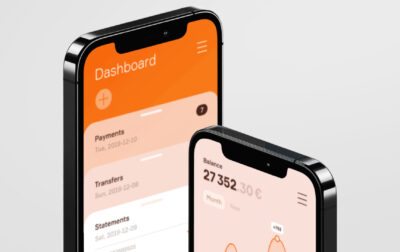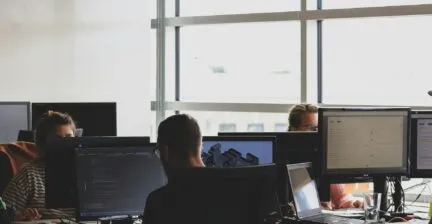Optimize Your Software Development Lifecycle: Stages & Tools
Understanding the Importance of Proper Planning in Software Development
Did you know that 70% of projects fall short of their expected outcomes? Achieving success demands more than just a robust budget — it requires a deep understanding of the Software Development Life Cycle (SDLC) methodologies.
Like choosing the right lens to focus on a photograph, selecting the appropriate methodology sharpens the project’s path to outcome.
What is the software development lifecycle?
The Software Development Life Cycle (SDLC) is a systematic process designed to help organizations manage software development efficiently and predictably. It provides a clear structure for guiding projects from inception to completion, enabling companies decision makers to maintain control over timelines, resources, and outcomes.
Without a structured approach, organizations and their leadership teams face critical challenges that can directly impact business outcomes:
- Unclear development stages: When the phases of development lack clear definition, it often leads to mismatched expectations, poor decision-making, and delays in reaching key strategic objectives.
- Inefficient planning and monitoring: Without effective tools and systems, it becomes difficult to track progress, allocate resources, and ensure accountability across teams.
- Missed deadlines: Delays in delivery can disrupt go-to-market strategies, erode stakeholder confidence, and result in lost revenue or competitive advantage.
By focusing on these concerns, the SDLC ensures that executive priorities, such as delivering value, maintaining operational efficiency, and achieving strategic goals, are met throughout the development process.
In fact, 80% of organisations report spending at least half of their time on rework, a costly consequence of poor project management (according to Flowlu).

1.
A proof of concept is invaluable, no matter you’re a startup or an SME:
Gathering and defining project requirements
Requirement analysis entails systematically collecting and defining project requirements through active collaboration with business stakeholders to identify goals, limitations, and expectations. While input from the development team is essential, the primary focus is on aligning requirements with business objectives. Well-documented, clear requirements form the foundation for the entire project.
REQUIREMENT ANALYSIS Tools
Tools in this stage help tech innovators collect, document, and refine the project’s objectives.
- JIRA: Ideal for tracking requirements and managing backlogs in Agile workflows.
- Confluence: A documentation tool that integrates seamlessly with JIRA to capture team discussions and decisions.
- Lucidchart: A visual tool for creating diagrams and flowcharts, useful for modeling workflows and system requirements.
2.
Setting objectives, timelines, and resources
Based on the revealed project requirements, teams establish concrete objectives, set timelines, and allocate resources. Effective planning ensures clear project direction, adherence to the budget, and timely delivery. Best practices include applying SMART criteria, breaking tasks into manageable components, leveraging historical data, employing Agile methods, and conducting regular reviews.
Planning Tools
Tools in this stage aid in task delegation, milestone tracking, and resource allocation.
- Microsoft Project: A robust tool for creating detailed project timelines and resource allocation plans with advanced reporting capabilities.
- Trello: An easy-to-use platform for Agile teams, featuring Kanban boards for task visualization. Its simplicity makes it an excellent choice for smaller teams and Agile workflows.
- Asana: A task and project management platform for assigning and tracking work while offering advanced automation features to reduce manual efforts.
Reduce Delays & Boost Productivity!
3.
Crafting the architecture and user interfaces
In the design phase, the system architecture and user interfaces are meticulously developed to ensure scalability, user-centric functionality, and technical reliability. This stage focuses on creating intuitive integration points and a solid database structure, laying the groundwork for seamless and efficient performance. A well-architected system prevents the accumulation of technical debt, which can lead to inefficiencies and difficulties in the future.
Design Tools
The tools here are geared toward UI/UX design, architecture visualization, and prototype creation.
- Figma: A cloud-based UI/UX design tool perfect for team collaboration in real-time.
- Adobe XD: A feature-rich platform for creating interactive prototypes and wireframes with a focus on animations and interactive elements.
- UML Diagrams: Useful for visualizing system architecture, object interactions, and workflows.
4.
Writing and assembling code
During development, programmers transform designs into a functional application through coding, version control management, testing, component integration, and process documentation. Modular coding simplifies maintenance, while open communication facilitates swift issue resolution and ensures team alignment.
Development Tools
Tools in this category focus on providing efficient coding environments, version control, and collaboration.
- Git: The industry-standard version control system, enabling collaborative code management across distributed teams.
- Visual Studio: A powerful IDE with extensive support for multiple programming languages.
- IntelliJ IDEA: A developer-friendly IDE optimized for Java and other JVM-based languages with smart code suggestions and debugging tools.
5.
Ensuring functionality, performance, and quality
Testing plays a crucial role in ensuring that software operates as intended, performs reliably under anticipated conditions, and adheres to established quality benchmarks. Key activities include unit testing, integration testing, system testing, performance testing, user acceptance testing (UAT), and security assessments.
Testing Tools
These tools help automate, execute, and document test cases to identify bugs and verify functionality.
- Selenium: A widely-used open-source tool for automated browser testing.
- JUnit: A testing framework for Java applications, ideal for unit testing.
- Postman: A comprehensive tool for API testing, offering features like automated scripts and collections.
6.
Delivering the software to users
The deployment phase ensures software readiness and user accessibility, facilitating smooth adoption. Practices such as automated deployment, rollback plans, and post-launch monitoring help minimize risks and proactively address issues. User training and communication are essential for seamless transitions, supporting the continuous evolution of the software to align with user needs.
Deployment Tools
Tools in this stage manage build automation, containerization, and orchestration.
- Jenkins: An open-source automation server for building, testing, and deploying applications.
- Docker: A containerization platform that simplifies application deployment across environments.
- Kubernetes: An orchestration tool that manages containerized applications at scale.
7.
Ongoing support and updates
The work doesn’t end with the launch. Effective maintenance is what keeps the product relevant and useful in the long term. It centers on delivering continuous support, resolving issues, tackling security threats, and implementing updates to ensure the software stays operational, secure, and adapts to the changing requirements of users.
Maintenance Tools
Tools in this phase monitor performance and address support tickets within the software development lifecycle phases.
- New Relic: A real-time application monitoring tool for identifying performance bottlenecks.
- Datadog: A comprehensive observability platform that tracks metrics, logs, and traces.
- Zendesk: A customer support platform for managing tickets and user feedback.
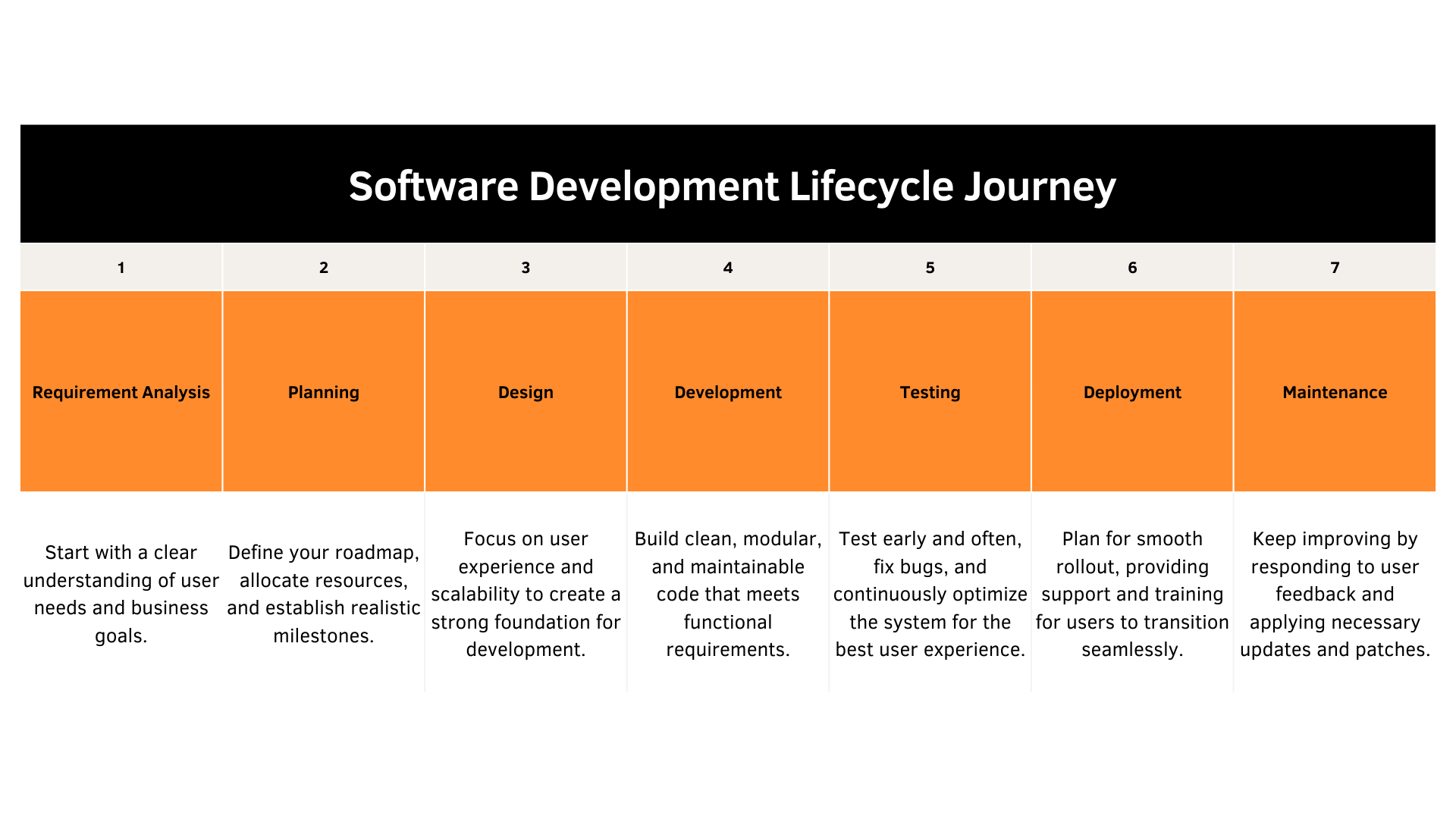
Conclusion
Mastering the Software Development Life Cycle is essential for building software that not only fulfills user expectations but also achieves business objectives while mitigating challenges like unclear requirements or delays. By providing a systematic framework, SDLC methodologies streamline development phases, enabling teams to work more cohesively and efficiently.
RELATED SERVICES
MOBILE BANKING SOFTWARE DEVELOPMENT
One of the best examples of staff augmentation cooperation model, where our unmanaged team of experienced iOS, Android and QA engineers has completely reworked and significantly expanded mobile application of one of the leading Finnish banks.
One of the best examples of staff augmentation cooperation model, where our unmanaged team of experienced iOS, Android and QA engineers has completely reworked and significantly expanded mobile application of one of the leading Finnish banks.
We Cover
- Design
- Development
- Testing
- Maintenance