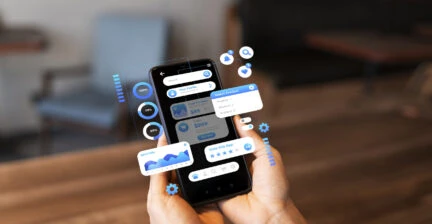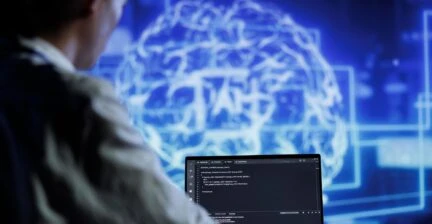How to improve user experience through iOS app testing – A comprehensive guide
Intro
Providing an exceptional user experience is strictly necessary in the fiercely competitive world of iOS applications. Users have high standards for usability, performance, and functionality – within 30 days of being downloaded, one in every two installed apps is deleted and forgotten. App abandonment and harm to the brand’s reputation can result from a single bug.
Spending on mobile apps on the Apple App Store increased by 14% year over year to nearly $92 billion in 2024. According to this statistic, there is a strong and expanding ecosystem in which app testing is at least as crucial as excellent functionality.
In this article, our Quality Assurance team explores how businesses can use app testing to improve user experience, reduce churn, and create products that users trust.
1.
Key types of iOS app testing for UX
Functional, performance, and usability testing are three crucial areas that must be thoroughly tested in order to provide an engaging user experience (UX) for your iOS app. Each contributes in a unique way to improving the app to satisfy user demands and corporate goals.
Functional testing
Functional testing verifies both simple and intricate workflows and makes sure the app’s features operate as intended. Core features like user authentication (login, registration), screen navigation, and data handling are the main focus of this kind of testing. It also concentrates on integration with outside services, such as push alerts and APIs, and in-app purchase flows.
Why it is important
Consider a mobile banking app that allows users to transfer funds between accounts. Verifying that the transfer process proceeds successfully, that the right amounts are debited and credited, and that users receive the proper confirmations are all part of functional testing.
Neglecting functional testing can lead to critical errors that frustrate users and erode trust in your brand.
Functional testing tools for iOS
- XCUITest
- Appium
- EarlGrey
- Detox
- KIF (Keep It Functional)
Performance testing
Performance testing assesses the application’s functionality in a range of scenarios. Its major elements are:
- Responsiveness – assessing the speed at which apps launch and interact
- Resource usage – tracking battery life, memory usage, and CPU utilization
- Stress handling – testing the app under heavy loads, such as concurrent users or slow network conditions.
Why it is important
To see the importance of iOS app performance testing, you can imagine the following situation. During a holiday sale, a retail app with high traffic must continue to load quickly and handle transactions effectively. To make sure the app can manage higher demand without crashing or slowing down, performance testing mimics these situations.
By identifying bottlenecks that affect the user journey, this testing approach makes sure the application is reliable and effective in a variety of settings.
Performance testing tools for iOS
- Appium
- Xcode Instruments
- Apptim
- TestFairy
- EarlGrey
Usability testing
The ease of use and general user satisfaction of the app are the main goals of usability testing. It entails watching actual users interact with the app to spot any snags or confusing spots. This process includes:
- Task completion analysis – observing users as they complete particular tasks in order to spot any areas of misunderstanding or hesitation
- Feedback collection – getting details regarding navigation and interface clarity
- Accessibility checks – making sure VoiceOver and other assistive technologies work as expected. iOS app accessibility testing is a necessary step in creating a product that is usable by everyone.
Why it is important
As an example, a fitness tracking app may go through usability testing to determine how simple it is for users to set goals, view progress charts, and navigate through workout logs. The results of this testing can help determine whether users find the interface easy to use or whether some features are difficult to find.
Usability testing is essential as users have high expectations and quickly give up on apps that are hard or frustrating to utilize.
Usability testing tools for iOS
- UXCam
- UserTesting
- LookBack
- TestFlight
- Reflector

2.
Manual vs. automated testing – How to choose the right approach
Manual and automated testing are the two main approaches used when developing an iOS application. Every one of these strategies has unique benefits and drawbacks. We have put together a list of the advantages and disadvantages of each in case you are not sure which is best for your project.
3.
Manual testing – The human touch
Manual testing involves human testers interacting with the app to identify usability issues, visual inconsistencies, and unexpected behaviors. This hands-on approach excels in scenarios where subjective judgment or creativity is required.
Pros
- Human insight. Testers can assess the app’s intuitiveness, navigation flow, and overall user experience in ways machines cannot. For example, they can identify if a button’s placement feels awkward or if color schemes are visually unappealing.
- Flexibility. It is Ideal for dynamic projects where requirements frequently change. Testers can quickly adapt to new features without needing to rewrite scripts.
- Cost-effectiveness for small projects. Manual testing avoids upfront costs associated with automation tools, which makes it more practical for startups or short-term projects.
Cons
- Time-intensive. Running repetitive tests manually takes longer, especially as the app grows in complexity.
- Potential for human error. Mistakes may occur due to fatigue or oversight during repetitive tasks.
How to apply manual iOS testing in real life
A startup developing a fitness app might use manual testing during the early stages to refine its user interface (UI). Testers could identify that users struggle to locate workout categories and prompt a redesign that improves navigation.

4.
Automated testing – Speed and scalability
Automated testing runs preset test cases using scripts and instruments. It works particularly well for large-scale applications and repetitive tasks that require consistent performance across devices.
Pros
- Efficiency. When compared to manual methods, automated tests can execute thousands of test cases rapidly and save time.
- Repeatability. Scripts provide consistent results across multiple runs to reduce the risk of errors caused by human oversight.
- Cost savings over time. While initial setup costs are high, automation becomes more economical as the app scales or undergoes frequent updates.
- Ideal for regression testing. Automated tools excel at checking whether new code disrupts existing functionality.
Cons
- High initial investment. Installing automation frameworks such as Appium or XCUITest necessitates a large tool and expertise investment – this leads to higher upfront costs.
- Limited scope. Automated tests cannot replicate human intuition or adapt to unexpected scenarios like manual testers can.
- Maintenance сhallenges. Scripts need frequent updates to accommodate changes in the app’s UI or functionality, which can be resource-intensive.
How to apply automated iOS testing in real life
A mid-sized e-commerce business may automate regression testing for its shopping app. iOS automation testing makes sure that new features, such as customized suggestions, do not interfere with already-existing features, like processing payments.

5.
Understanding the testing environments – Native devices, emulators, and cloud-based platforms
Native devices, emulators, and cloud-based platforms are the three main testing environments available for iOS apps. Depending on the testing needs and app development stage, each of the three offers unique benefits. We go into more detail about these settings and how they may affect your business operations below.
Native devices – Real-world accuracy
Using real iPhones or iPads to test your app is known as native device testing. The most accurate information about how your app will function in actual use cases is provided by this method. Native devices record interactions with sensors like GPS or Face ID, as well as hardware-specific behaviors like memory or battery usage.
Yet, while native device testing offers unparalleled accuracy, it can be resource-heavy. Businesses often mitigate this challenge by using cloud-based platforms that provide remote access to physical devices.
Emulators – Cost-effective early testing
Emulators simulate iOS environments on a computer, thus making them an affordable and accessible option for early-stage testing. Tools like Xcode’s iOS Simulator or Xamarin TestFlight allow developers to test basic functionality and UI consistency across different screen sizes and operating system versions.
However, emulators fall short of replicating real-world conditions. They cannot simulate hardware-specific issues like network fluctuations or sensor interactions. For instance, an emulator might miss performance challenges caused by memory leaks or high CPU usage – issues that could lead to crashes on physical devices. As a result, emulators are best suited for initial development phases rather than final quality assurance.
Cloud-based platforms – Scalability meets realism
Cloud-based platforms combine the accuracy of native devices with the scalability of emulators. Businesses can test their apps across a wide range of models and operating system versions without investing in physical hardware thanks to services like BrowserStack and AWS Device Farm, which provide remote access to thousands of real iOS devices.
These platforms are particularly valuable for startups and smaller companies that are looking to balance cost-efficiency with solid testing. For example, BrowserStack provides access to over 1,500 iOS device configurations and supports both manual and automated testing. Such an approach helps teams identify issues like UI inconsistencies or network-related glitches across diverse user scenarios.
What is the right environment for your business?
The choice between native devices, emulators, and cloud-based platforms depends on your app’s development stage.
- Early development. Use emulators for rapid prototyping and initial bug fixes
- Mid to late development. Transition to cloud-based platforms for broader device coverage
- Final stages. Conduct thorough testing on native devices to validate real-world performance.
If you strategically combine these environments, it is possible to reduce development costs while delivering apps that meet user expectations and maintain brand credibility.

6.
How to use real user insights to refine your iOS app’s functionality
Action point one. Gather feedback from real users
Beta testing is a powerful tool for gathering feedback. If your team releases the app to a small group of users before launch, developers can identify potential issues and areas for improvement. This approach allows you to refine your product based on actual usage patterns and make it more appealing to your target audience.
Action point two. Act on user insights
Once you have collected feedback, it is vital to act on it promptly. This involves making necessary changes to address user concerns and improve the overall user experience. For example, if users report difficulty with navigation, you can redesign the interface to make it more intuitive.
Mention it in update notes or a push notification: “You asked for it – Dark Mode is here.” It shows you are not just collecting feedback, but acting on it.
Action point three. Improve continuously
Continuous improvement does not stop after the app is launched. Regular updates and ongoing evaluations are essential to maintain user engagement. This proactive approach helps keep your app relevant and appealing to users.
With approximately 38,000 new iOS apps released monthly as of December 2024, standing out requires rigorous testing across all possible scenarios.
7.
Testing across multiple devices and iOS versions
Not all iOS users own the latest iPhone or iPad versions. A recent (March 2025) survey shows that iPhone 13 is the most used model with a share of 16.82%. In terms of software, the majority of Apple devices – 68.7% – run on iOS 18.
Why compatibility matters
- Device diversity. With a wide range of iPhone models available and supporting the latest iOS version, your app needs to perform well on each device. This includes handling different screen sizes and hardware capabilities.
- iOS version variability. Users run different iOS versions, often due to hardware limitations or skipped updates. If your app crashes or behaves oddly on any of them, they will likely delete it without a second thought – and possibly leave a public review that does real damage.
Implementing effective testing
To achieve compatibility, focus on the following strategies:
Use real devices
Test your app on actual iPhones rather than just simulators to get accurate feedback on performance.
Automate tests
Utilize tools like XCTest or Appium to automate testing across multiple iOS versions and devices. This reduces manual effort and increases test coverage.
Engage beta testers
Release beta versions to a diverse group of users to gather feedback on real-world usage scenarios and detect issues prior to your app’s launch.

8.
Conclusion
iOS mobile app testing is not just a checkpoint at the end of development – it is a constant, practical tool for building applications that people enjoy using and keep coming back to. From spotting bugs before they reach users to improving performance under pressure, thoughtful testing keeps your app sharp, stable, and ready for real life.
We recommend combining various types of iOS app testing with the right mix of manual insight and automated speed. This way, your team can move fast without cutting corners. In addition, it is extremely important to value real feedback, too. What users say, and how they utilize your app, should guide future updates more than any assumption made in a planning meeting.
And if your testing calls for a professional touch, you can reach out to a tech partner for help. At Touchlane, we have extensive experience with iOS testing and would be happy to discuss your testing challenges – and solve them for you.
RELATED SERVICES
CUSTOM MOBILE APP DEVELOPMENT
If you have an idea for a product along with put-together business requirements, and you want your time-to-market to be as short as possible without cutting any corners on quality, Touchlane can become your all-in-one technology partner, putting together a cross-functional team and carrying a project all the way to its successful launch into the digital reality.
If you have an idea for a product along with put-together business requirements, and you want your time-to-market to be as short as possible without cutting any corners on quality, Touchlane can become your all-in-one technology partner, putting together a cross-functional team and carrying a project all the way to its successful launch into the digital reality.
We Cover
- Design
- Development
- Testing
- Maintenance