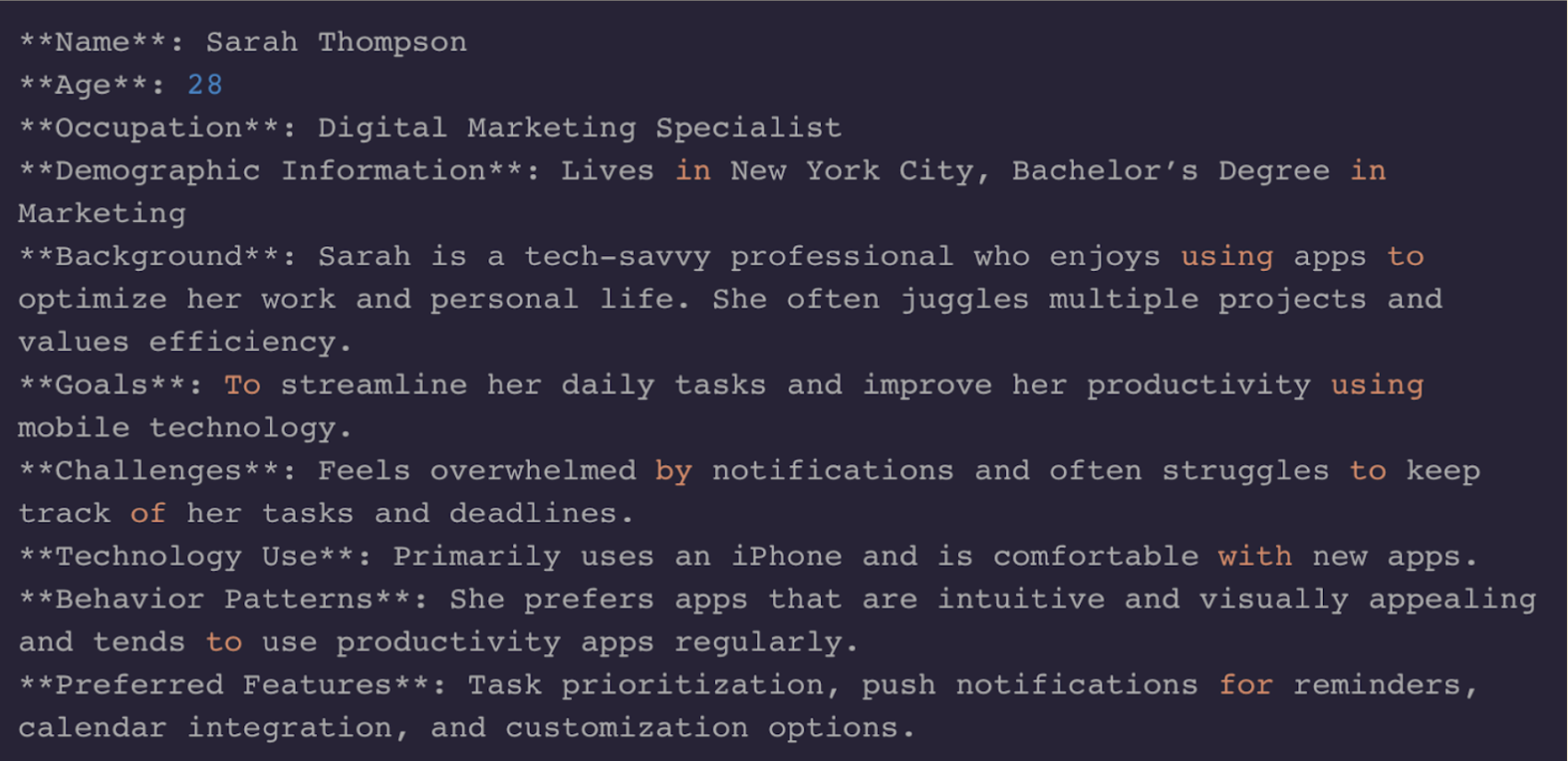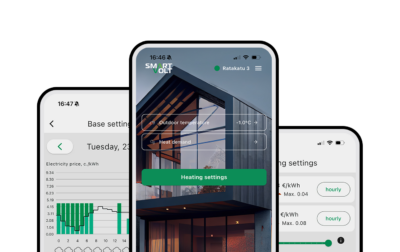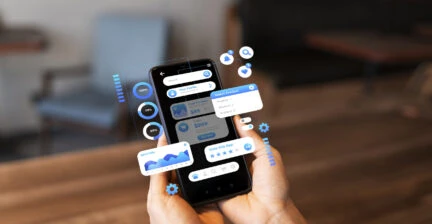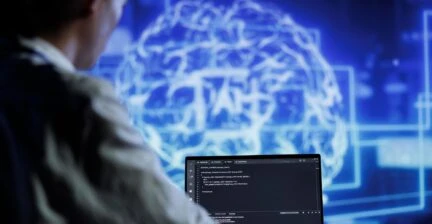How to define mobile app product requirements for successful development
Intro
The competition on the mobile app market is huge, with the total market value reaching $252.89 billion in 2023 and a projected CAGR equaling 14.3% in the 2024-2030 period.
To stand out from the crowd, you need to build a top-notch quality product that exceeds user expectations, while fully satisfying your business objectives. The first step on this way to success is preparing a Mobile App Product Specification (spec).
It’s an in-depth document that comprises a future app’s key features and technical requirements. In other words, it’s a kind of a blueprint for product managers, CTO, developers, and stakeholders around how the app should operate and what problems to solve.
WHY YOU NEED TO WRITE MOBILE APP SPECIFICATION
By preparing product and technical specification for apps, you can guarantee the following perks:
- Enhanced vision. The specification document clarifies your product’s core concept, functionality, user roles, and interconnections — thus fortifying the adherence to the original app vision and preventing any confusion in communication and expectations throughout the development.
- Better project planning is another benefit of creating a spec. This way, you can accurately estimate time and resources, as well as identify possible challenges and risks early on.
- Cost consistency. With a detailed breakdown of all costs associated with your project — including labor, materials, equipment, overhead, and other direct/indirect costs — you can prepare solutions for possible critical issues and avoid budget overruns.
Improved app quality and longevity. The spec document describes the acceptance criteria, so that the development team could comply with the highest product quality standards. A mobile app specification also helps in further maintenance, including regular updates and continuous development.
MOBILE APP SPECIFICATION: WHAT’S IN?
In this section, we’ll guide you through the elements that make a specification document a good one.
1.
PROJECT OVERVIEW
Make sure all the technical team and stakeholders are on the same page about:
- App purpose should represent a clear statement of the app’s objectives, i.e. what challenges it addresses, what value it brings (to both users and app owners), as well as what tech and business needs it fulfills.
- Target audience. Defining your product’s aims is impossible without understanding the audience who will use the app. So include all the analysis made previously into the app spec: demographics (gender, age, location, etc.), psychographic data (lifestyle, interests, behavior), and clearly defined user segments.
- Market analysis will help you refine the product’s vision. Namely, it’s an overview of competitors, growth rates stats, current trends, predictions, regulatory environment, distribution channels, and more.
- Core functionality. Outlining the main functionalities will help you not only understand what users expect, but also prioritize features during the development process (based on urgency and complexity), better manage project timelines and budget, and plan future enhancements.
2.
BUSINESS CONTEXT
On top of clearly understanding your goals, the business context in mobile app product requirements should also include these key aspects.
MONETIZATION
Create a solid monetization strategy from the very beginning, because it not only defines how your product will generate revenue, but also might impact the whole app design. As for particular methods, monetization can be in the form of:
- Subscriptions: recurring fees on a weekly/monthly/annually basis
- In-app purchases for accessing premium features or content
- Ads: banners/videos from sponsors
- User data monetization: sending demographics and psychographics to third parties (mind GDPR and CCPA compliance here)
- One-time fees to download the app
SUCCESS METRICS
Your product’s success metrics should form another essential part of the specification document. Among the key success categories to consider are the following:
- User engagement metrics will show how active your users are. Specify Daily Active Users (DAU) and Monthly Active Users (MAU), analyze session length and frequency, gauge retention rates (the percentage of users who return to your app after a first use), as well as detect the most and least used features within the solution.
- Acquisition metrics include the number of app downloads, conversion rates, and Cost Per Acquisition (CPA). A comprehensive funnel analysis will help you identify drop-off points through tracking a user journey.
- User satisfaction and social metrics usually comprise App Store ratings, user reviews and feedback, Net Promoter Score (analysis of the likelihood of users recommending your app to others), social shares, and referral traffic.
- App performance directly influences user experiences, so monitor the number of crash reports, app load time, and technical performance (latency, responsiveness, battery consumption, etc.).
- Monetization metrics. Depending on the way you plan to generate revenue, consider indicators like Average Revenue Per User (ARPU), Lifetime Value (LTV), and In-App Purchase Conversion Rate.
- Compliance metrics are needed to check the adherence to regulations such as GDPR, CCPA, and others — depending on the niche you’re in. To be approved on the target app stores, you should also define metrics for meeting App Store / Google Play Guidelines.
3.
USER PERSONAS
Another essential step to cover in mobile app specs is to create user personas — generalized representations of your ideal target users. For that to happen, conduct qualitative and quantitative data research through interviews, surveys, and focus groups. Pay attention to the must-have characteristics that user personas typically cover:
- Name: a fictional one to personalize users.
- Demographics: gender, age, locations.
- Background: education, occupation, and personal information.
- Goals: what users can achieve by utilizing your app.
- Pain points: issues that users will resolve through your app.
- Behavior patterns: assumptions about how your target audience will interact with your app based on previous experience (with similar apps / technology / niche).
- Tech proficiency: users’ tech-savviness around smartphones and mobile apps.
- Motivation: the perks of using your solution.
- Preferred functionality: features that users want your app to have.
Here’s how a user persona template can look like:
Also, remember to validate your user personas with your stakeholders and potential users and iterate based on their feedback.
4.
USER STORIES
With detailed user information at hand, you can proceed to crafting user stories — short descriptions of a feature from the perspective of your end user. User stories should be written in plain languages, without complicated tech jargon and include acceptance criteria — the conditions that must be met so that the story would be considered complete.
Here’s the standard form for a user story:
“As a [type of user], I want [a goal or feature] so that [reason or benefit].”
Here’s a particular example with acceptance criteria:
”As a user who forgot the password, I want to reset it through the app to be able to have secure access to my account.”
Acceptance criteria for such a user story can be the following:
- The user can choose the “Forgot Password” option on the login screen.
- The user can enter their registered email address or phone number.
- The app sends a link for resetting the password reset link / a reset code via email or SMS.
- The user can use the link or enter the received code to create a new password.
- The new password is validated according to certain security requirements.
- A confirmation message is displayed.
- The user can log in with the new password.
- The reset link / code expires within a couple of hours.
Your user stories should be prioritized. Choose the most critical ones for the initial release through the MoSCoW technique: Must have, Should have, Could have, Won’t have). Also, make sure the user stories are INVEST: Independent, Negotiable, Valuable, Estimable, Small, Testable.
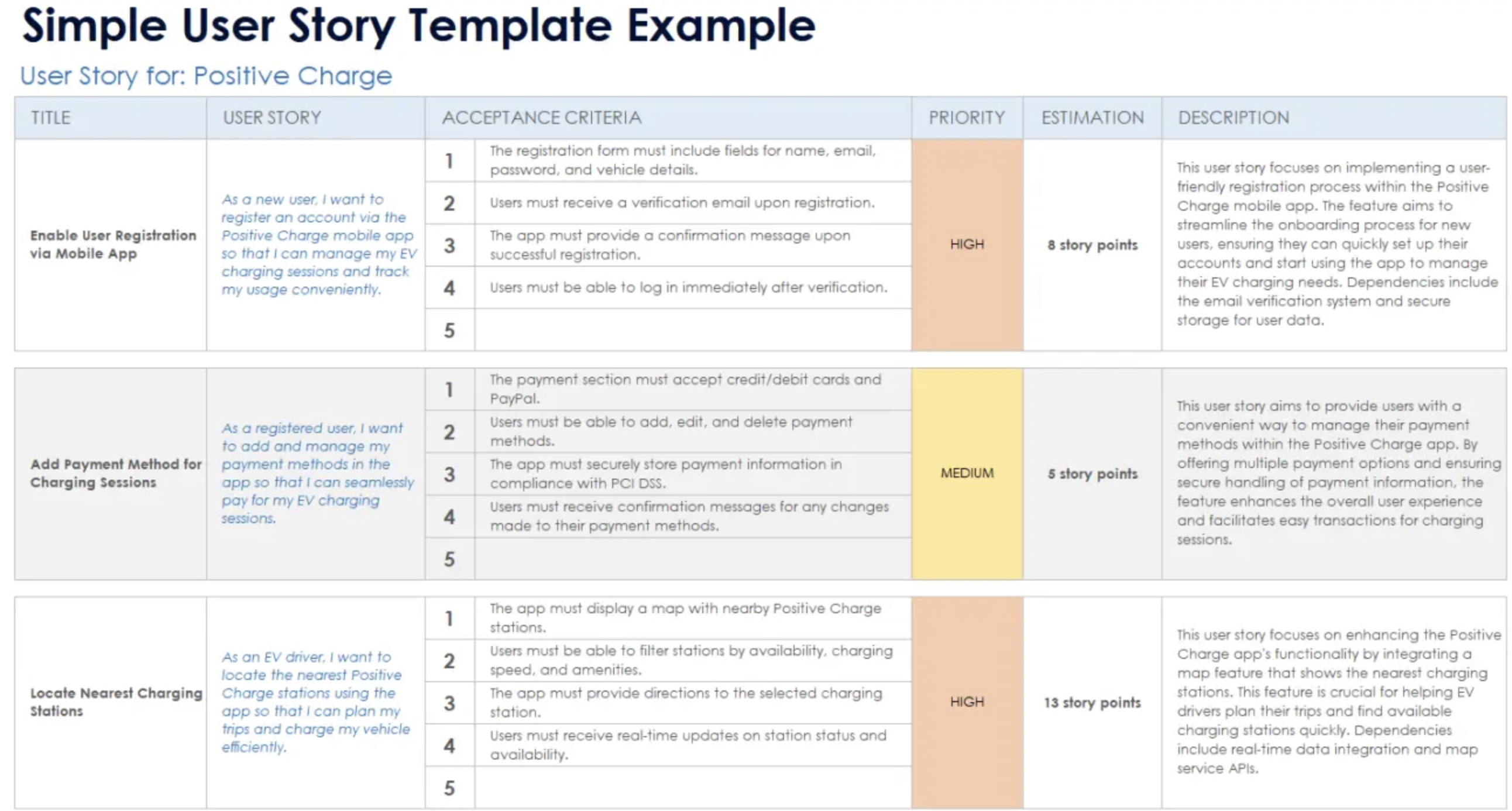
5.
TECHNICAL REQUIREMENTS
Another point at which you need to ensure a clear understanding among stakeholders and developers is the specification of technical requirements:
- Platforms and devices. You should identify your target platforms (iOS, Android, or both), supported OS versions (for example, iOS 14 and above, Android 10+), as well as device support (smartphones, tablets, smartwatches).
- Architecture. Choose a structured design pattern (MVC, MVVM, Clean Architecture) as well as decide on native components vs. cross-platform frameworks (React Native, Flutter).
- Development environment. At this stage, you should specify the app’s programming languages (Swift, Kotlin, Dart, etc.), development tools and IDEs (Xcode, Android Studio, Visual Studio Code), as well as version control systems (e.g., Git, SVN, etc.).
- Backend integration. Clarify API specifications (REST, GraphQL), authentication and authorization methods (OAuth, JWT), and data synchronization / offline capabilities.
- Data storage. Analyze the most relevant solutions for your app and include them in your specification document. Select among local storage options (SQLite, Realm, Core Data), decide on cloud storage / database solutions (Firebase, AWS Amplify, etc.).
- Security. Define how you will protect sensitive data: what data encryption standards (AES, RSA, etc.), data transmission protocols (HTTPS, SSL/TLS), and compliance methods (GDPR, HIPAA — depending on your industry) will use. Here, you should also specify authentication steps, whether it’s one- / two- / three-factor one and through which channels (email confirmation, biometrics, SMS codes, authenticator apps, etc.).
- Third-party integrations. Depending on your business domain, plan future integrations (analytics tools, payment gateways, real-time chats, push notifications, etc.) and the ways of connecting your app with third-party systems (APIs, SDKs, custom connectors, etc.).
- Performance. Think about how you’ll ensure top-notch performancefor your mobile app through controlling benchmarks like load times and responsiveness. Decide what caching mechanisms you’ll use, what algorithms you’ll use to optimize your code, what profiling tools you’ll utilize, and whether you’ll need Content Delivery Network (CDN) implementation.
- Quality assurance. Your mobile app specification document should also include how you’re going to test your solution (manual vs automated testing), what testing types to cover, and what tools to use. Also, specify information about app quality monitoring, as well as continuous updates and refinements.
Looking for mobile developers?
6.
UI/UX REQUIREMENTS
Defining your UI/UX design expectations and product prototypes is one more core step of writing a mobile app specification document. Such requirements should comprise high-level principles as well as detailed design elements:
- UI/UX goals include overarching objectives for your app such as intuitive and easy to use, visually attractive and engaging, highly accessible, consistent across devices and operating systems.
- User flows and scenarios. To better visualize your user journey, describe the step-by-step paths users should take to complete key tasks. Specify how users will interact with your app in different situations, including critical ones.
- Information Architecture (IA). Create a tree diagram that visually represents the organization and hierarchy of all your features and content.
- Wireframes and mockups. This is where your prototypes are specified — their scope (screens, features, user flows), purpose (for instance, test usability of specific features or gather user feedback on visuals), and deliverables (in the form of InVision link, PDF of wireframes, or Figma file).
- Interaction design defines how users will interact with your solution’s elements: buttons, forms, menus, etc. Here, you should also give details about desired animations and transitions as well as feedback mechanisms (loading indicators, success messages, error messages, etc.).
- Visual design represents your style guide: key branding elements, including logo, colors (primary and secondary color palettes), typography (font families, sizes, and styles for different elements), iconography (their style and source), imagery and illustrations, layout and spacing (grid systems, spacing rules, etc.), and UI components (buttons, forms, cards, etc.).
- Accessibility. Specify the accessibility standards your app’s design should adhere to (for example, WCAG 2.1 AA) and highlight the most important accessibility features to include (keyboard navigation, alt text for images, screen readers, etc.).
7.
TIMELINE AND BUDGET
What will be done, when, by whom — include these clarifications in your mobile app product requirements document.
- Timeline. Divide your project scope into manageable phases, depending on the development methodology, provide realistic time estimates for them, identify deliverables and milestones, as well as include buffers in case of unexpected issues and delays.
- Budget. Make a high-level estimate for your project and allocate financial resources for each particular stage or category (design, development, testing, etc.). Outline when and through which method the payments will be made, considering variable like changes in project scope, unexpected complexities, and unforeseen expenses.
- Resource allocation. Clarify what professionals you’ll need for your app development (e.g., UI/UX designers, mobile developers, QA specialists, etc.) and what their responsibilities are. Indicate resource availability and commitment. Decide whether you’ll build the app in-house or hire an external development team.
7.
RISK MANAGEMENT
Risk management and mitigation is key to a future project success. Detail this aspect in your specification document, including:
- Risk identification. The risks should be as specific as possible. Point out technical risks (compatibility, integration, performance, stability issues as well as technical debt), operational risks (server downtime, data privacy, security challenges), market risks (low user adoption, competition, changes in user preferences, negative reviews), and project management risks (delays, resource constraints, budget overruns).
- Risk analysis. Assess the probability of risks (high, medium, low) and their severity (whether you’ll face minor, moderate, or severe consequences). This will help you understand the overall risk level and decide which risks need more attention.
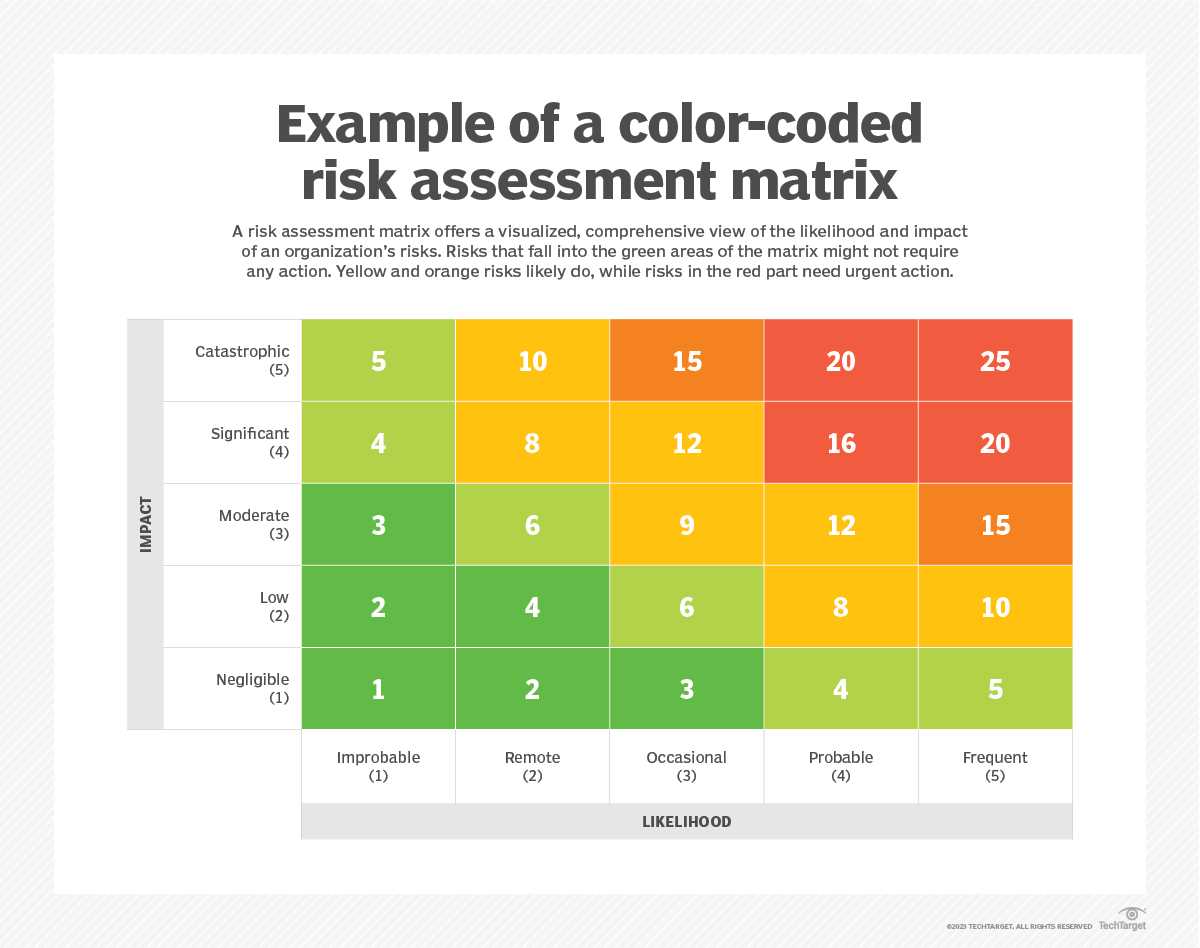
- Risk response indicates the strategy to mitigate the risks or eliminate them. For example, in case of compatibility issues, it might be overarching testing or choosing widely supported techs to avoid such risks. Here, you should also define possible responsibility transfers (for instance, sharing security risks with a cloud provider) and risks acceptance (not taking any action because mitigation costs are higher than potential impact).
- Monitoring and reporting are needed to control existing risks, predict new ones, periodically reassess risk likelihood and impact, update mitigation strategies, decide who is responsible for managing specific risks, and understand how risks are reported to stakeholders.
Conclusion
Writing comprehensive product and technical specifications for apps will make a step closer to successful development. By detailing aspects such as project overview and purpose, technical requirements, user stories and user personas, UI/UX, timeline, and potential risks, you guarantee you’re on the same page with all the specialists and stakeholders involved and have more clarity throughout the development process. And this means enhanced product quality, increased user engagement, and high app longevity.
Experts in mobile app development, Touchlane takes seriously the importance of creating mobile app product requirements before proceeding to engineering. If you have a mobile app project in mind, we’ve got you covered — from preparing specifications to end-to-end development to post-launch app maintenance.
RELATED SERVICES
CUSTOM MOBILE APP DEVELOPMENT
If you have an idea for a product along with put-together business requirements, and you want your time-to-market to be as short as possible without cutting any corners on quality, Touchlane can become your all-in-one technology partner, putting together a cross-functional team and carrying a project all the way to its successful launch into the digital reality.
If you have an idea for a product along with put-together business requirements, and you want your time-to-market to be as short as possible without cutting any corners on quality, Touchlane can become your all-in-one technology partner, putting together a cross-functional team and carrying a project all the way to its successful launch into the digital reality.
We Cover
- Design
- Development
- Testing
- Maintenance