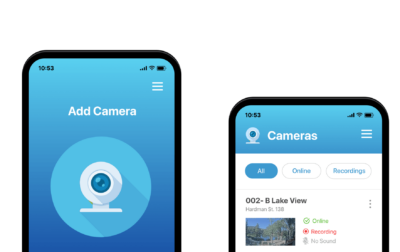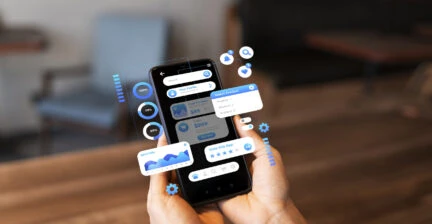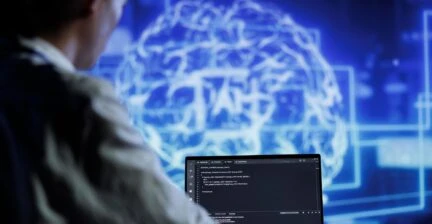Development Guidelines for Building a Video Surveillance App
Considering the overwhelming pace of life, the Internet of Things (IoT) is now a game changer, allowing people to quickly equip their homes, offices, shops, and industrial buildings with varied smart gadgets.
According to Statista, the global surveillance technology market is expected to reach around 235 billion U.S. dollars by 2027.
Depending on the purpose, those gadgets offer a set of solutions for remote control in real-time from any spot on the planet, simplifying lives and enabling real-time access. Let’s explore features worth including in a mobile app so it becomes a steady part of your video control system.
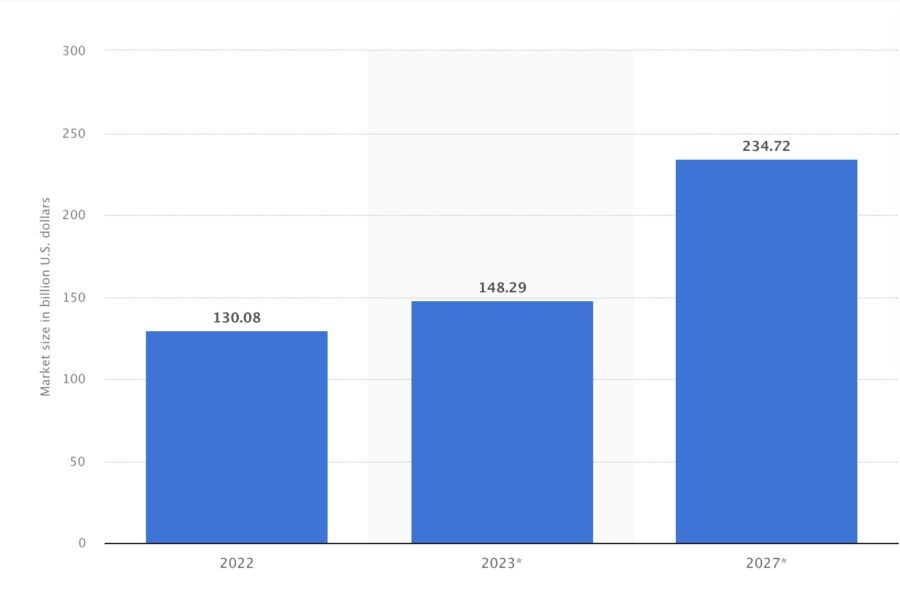
Surveillance system essentials
A smart surveillance system allows for not only keeping a close eye on the building but also maintaining active interaction with users in online mode. That is why it is crucial to understand that its functionality directly depends on the capabilities and smooth work of other surveillance system elements.
A mobile app connects to a video stream via a server. This server will have direct access to all cameras, generating links to a broadcast, and sending it to the application itself. When required, users can also set certain webcam parameters in the app and the signal will be sent to the surveillance system via the server.
That means the more features the cameras provide (infrared night vision illumination, drivers for turning, motion sensors, microphones, etc.), and the more solid server you choose, the more diverse in-app functionality you may integrate.
Video control app: key features
Since you now know the core of the system, let’s dive into the specifics of your future mobile app.
With years of experience developing such apps and systems, we’ve identified best practices and key features that should be implemented into a video surveillance app irrespective of your industry type or camera capabilities. These include:
1.
Secure login
Data security is a must. Therefore, authorization through social networks (like we can see in the majority of apps today) isn’t an option for a video control app. We recommend creating authorization with fields like name, email, and phone number to set strong multi-factor authentication.
MFA is one of the best practices for authorization since it aids protection by requiring a second form of authentication. This could be either a fingerprint or a code sent to a mobile phone or email.
2.
User profile
An app should contain different types of profiles to distinguish access rights:
- Admins who can set and change configurations;
- Simple users with limited access who can only watch a video stream.
Note
The above-mentioned functions are especially relevant for industrial use when many people can access the system.
3.
Functional screens
Each camera (if the surveillance devices are distributed in several rooms or buildings) should have a separate screen with video broadcasts and configurations for management.
4.
Video recording and storage
Irrespective of your video surveillance app’s purpose, it should be able to both capture and store video footage. Both these features are used for future reference, investigation of any kind of incident, and for evidence.
5.
Push notifications
Notifications are a crucial element in the system since they help users stay informed regarding every event happening in the building as well as every action or change made by other users.
Notifications can also immediately alert admins of any unusual activities, like when a person is detected at the entrance of a school after hours. This helps to reduce or eliminate the likelihood of incidents.
6.
Scalability
Scalability is often associated with distributed architectures. Scaling out functionality is crucial for video surveillance applications since it adds additional infrastructure capacity to pre-packaged software. You can think of a video surveillance scalability as an opportunity for multiplying appliances instead of enlarging a single monolithic server.
Video surveillance systems come with their own unique characteristics and challenges when it comes to scaling, so its data flow architecture usually leans toward scaling out appliances rather than trying to fit all the desired features into one monster box.
7.
Video analytics
Most think that video analytics, with its features like people counting, was only used during the COVID-19 pandemic. The truth is that its importance is only growing now. While the people counting feature isn’t so popular in 2024, object detection, facial recognition, and behavior analysis are important insights you can get with that feature.
8.
Integrations
Just like with scaling, your video surveillance app should be able to integrate with various security systems. Most popular integration options you may consider include access control, alarms, and facial recognition. When integrated, a video surveillance system offers a comprehensive security solution.
Extra features
You can also consider expanding the system’s functionality by adding extra features like:
1. Voice playback
If webcams selected for the surveillance system support microphones, you may want to introduce voice playback. This feature will let users record voice from a smartphone and play it via a camera dynamic speaker, creating the telepresence effect.
In Android 6 and later versions, all apps ask for permission if they need access to personal data. Working on a similar Android app that required permission to use the microphone, we can recommend always ensuring that the permission message displays correctly so that users can change configurations whenever they want and when needed.
2. Offline mode & local storage
One feature allowing users higher flexibility is an offline mode. With streaming apps, insights and clarity are usually defined by on network access and quality. But sometimes people are on the road or in places with poor internet connection. Offline mode will let them still access the content in case of any unexpected cases.
While offline mode isn’t essential for video surveillance, it is always a good idea to let admins store videos locally on their device. This will let users easily download any media and check it whenever they want, irrespective of network quality.
Helpful hints to put special focus on
Apart from the optimal functionality set, our team has developed attention-worthy tips for the development flow that have been proven over years of practice.
It is always best for the mobile app to operate equally well on all mobile devices, so we always recommend that our clients do not neglect thorough QA testing from the very MVP stage of the development process.
When designing a video surveillance app, you’d want to be scrupulous about choosing a server or leave the choice to an expert vendor, as each project is an individual case, so the more devices you plan to connect, the more powerful a server should be.
It isn’t a secret that video streams can be vulnerable to hacking attacks. Aside from implementing proper authorization and other basic security practices, you should also ensure that the system is connected via a private network or VPN and utilize SSL/TLS security protocols for data encryption when configuring the system. This is a must-have to guarantee the security of the data stored on a server or in cloud storage.
To recap
Evidently, the development of a smart video surveillance app goes hand in hand with mobile app development as applications are the most convenient way to manage and interact with smart gadgets.
If developing such automation solutions is on your business agenda, but you still wonder how to implement your ideas, get in touch with our Touchlane experts to get a detailed estimation of your project as well as a secure and user-friendly product as a result.
RELATED SERVICES
CUSTOM SOFTWARE DEVELOPMENT
If you have an idea for a product along with put-together business requirements, and you want your time-to-market to be as short as possible without cutting any corners on quality, Touchlane can become your all-in-one technology partner, putting together a cross-functional team and carrying a project all the way to its successful launch into the digital reality.
If you have an idea for a product along with put-together business requirements, and you want your time-to-market to be as short as possible without cutting any corners on quality, Touchlane can become your all-in-one technology partner, putting together a cross-functional team and carrying a project all the way to its successful launch into the digital reality.
We Cover
- Design
- Development
- Testing
- Maintenance