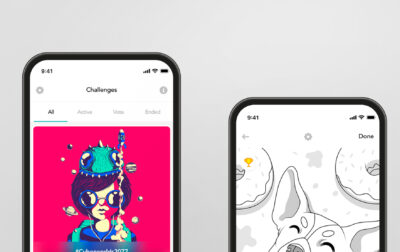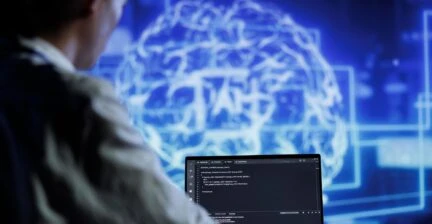How to test native and cross-platform applications – Practical tips and tools
Intro
With millions of apps available in the App Store and Google Play, even small glitches can drive users away. For companies, releasing an app with flaws can result in lost customers and reputation, as well as wasted resources. This means testing is not just about finding bugs, it is about protecting your business and delivering value to your stakeholders.
This article will focus on addressing the testing challenges connected with native and hybrid applications. Moreover, we will share tips on how companies can address these roadblocks and avoid unnecessary time and cost burdens.
Let us get started.
The value of testing native and cross-platform apps
A strong testing strategy confirms that your app works as intended. We can highlight three major points that support the need for in-depth app testing:
- Maintaining and growing your user base. A well-tested app delivers an effortless experience, reduces drop-offs, and boosts positive feedback. In many cases, this leads to higher revenue.
- Protecting both your reputation and resources. Frequent crashes or functionality issues can harm customer loyalty, while reliable apps build trust. Identifying bugs early saves valuable resources – it is always far less costly to address issues before release than fix them afterwards.
- Confirming compliance with industry regulations. Comprehensive testing also helps your app perform reliably in different conditions. This is especially essential for sectors like finance or healthcare.
Key metrics
When testing applications, focus on critical metrics that directly influence user experience and performance. These are:
- Response time, or duration required for the app to respond to user actions.
- Crash rate, or the frequency of app failures. It is measured by the number of crashes per specific session or users.
- Memory usage, the volume of RAM the app consumes.
- Load time, the time required to fully display the app or its screens. It is advisable to maintain load time under two seconds.
- Battery consumption, the app’s effect on device battery life.
- Data usage, the amount of data consumed during app use, especially when operating on mobile networks.
- UI performance, including metrics such as frame rates, animation fluidity, and interface responsiveness.
- Compatibility, the app’s ability to operate effectively across various devices, as well as OS and platform versions.
- Security, the app’s capacity to protect user data and resist threats. These may include SQL injections, XSS attacks, or data breaches.
- Network stability – performance under different network conditions, including weak signals, interruptions, or delays.
Business impact
Skipping meticulous testing before launch risks costly post-launch fixes and, more importantly, losing the trust of your audience. Spotting and resolving problems early assists in controlling development costs and protects your reputation in a competitive market. For smaller companies, these are key steps toward sustainable growth.
Key distinctions in testing approaches for native vs. cross-platform applications
Testing native and cross-platform software calls for varied approaches and instruments because of distinct architectures and functionality. Recognizing these differences positively affects the process of testing, cost control, and app performance.
Below, we analyze these differences and share the takeaway for businesses.
Native app testing
Testing platform-native software usually requires tools and frameworks designed for the dedicated operating platform environment.
Frameworks and tools
iOS/ Tools such as XCTest help testers assess the app’s interface, capabilities, and responsiveness across Apple devices.
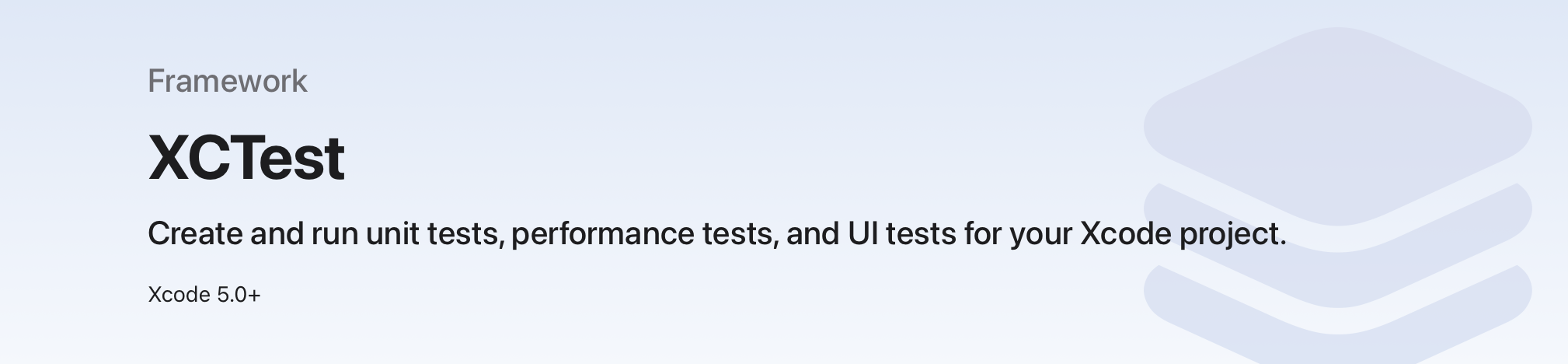
Android/ Espresso provides a solid solution for Android apps and gives testers precise control over UI interactivity and quality assurance workflows.

Linking with hardware and OS components
Native apps are engineered to function directly with device hardware elements and the OS. For this very reason, testing functionality like camera quality, sensors, and OS-level permissions becomes vital. Native app testing makes it easier to detect platform-dependent differences that could impact the UX. However, it also demands separate resources for every operating environment – it constitutes a point that you need to keep in mind and budget.
Cross-platform app testing
Cross-platform apps add complexity by functioning on different OS environments through shared codebases. This creates distinct hurdles during testing.
The need for cross-platform uniformity
A key goal when testing cross-platform mobile apps is delivering coherent UX, as well as device capabilities on all available platforms. This process entails confirming that the app presents a like-for-like performance and appearance on iOS and Android, despite their differences.
Obstacles in testing platform-specific modules
Cross-platform solutions like Flutter and React Native give a programmer necessary tools to ease the development. Yet, testing features that depend on native modules (such as Flutter’s integration with device-specific APIs or React Native’s use of native libraries) can be challenging. These modules may need extra platform-specific tests that combine both native and cross-platform mobile testing approaches.
Business impact
For the management team, grasping the differences between these testing methods is crucial for aligning strategies with the app’s architecture. Native apps require dedicated resources for each platform, while cross-platform apps may involve extra effort to address edge cases and maintain consistency. A reliable tech partner can help navigate these challenges, leading your team through effective testing processes that save time and resources.
Types of Tests
Testing native and cross-platform apps necessitates an insight into multiple test types that evaluate performance and synchronize the app with business objectives. Despite the variations, both automated and manual test techniques have a central role across all test types. Automated testing is ideal for repetitive, time-consuming tasks like regression testing or when handling large data volumes. Manual testing remains crucial for exploratory testing and situations that require human judgment, such as assessing user experience or complex use cases.
Below we list the key tests to include.
1.
Unit testing
Unit tests examine individual parts or capabilities within an app and verify that specific features – think login or payment processing – operate as intended. Such tests help pinpoint issues early in the code and address them before they grow more complicated. As a result, this helps reduce costs and avoid time-consuming fixes later.
There are a variety of unit testing techniques that an engineering team can include in the development stages, such as:
- Matrix testing
- Pattern testing
- Regression testing
- Branch testing
- White box testing
- Black box testing
- Expression testing.
Suggested tools
JUnit, NUnit, DBUnit, HTMLUnit, PHPUnit, SimpleTest, Embunit, ABAP Unit.
2.
UI testing
User Interface (UI) tests verify that an application operates correctly for users. These tests assess elements like buttons, forms, and navigation to verify they function properly across Android and iOS environments. A well-executed UI fosters customer contentment and reinforces brand credibility, particularly when you build cross-platform apps to connect with a broader demographic.
Along with manual and automated testing approaches, UI testing may include the following:
- Functional testing
- Usability testing
- Performance testing
- Compatibility testing
- Visual regression testing
- Cross-browser testing
- Responsive testing
- Accessibility testing.
Suggested tools
Selenium, Cypress, Katalon, Playwright, TestCafe, Appium, Eggplant Functional.
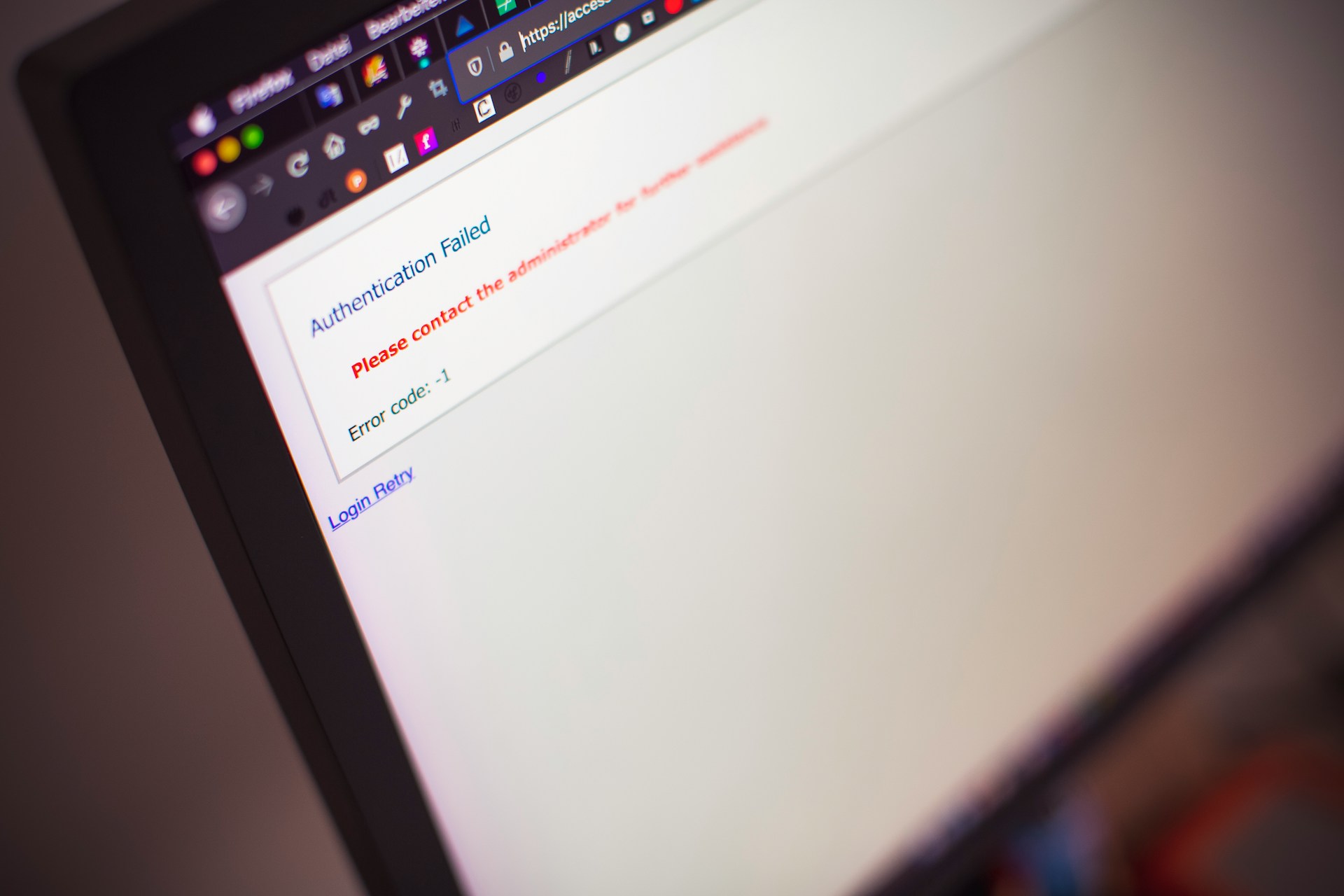
3.
Integration testing
Integration testing involves examining the interface between two software units or modules to verify their correctness. Its goal is to identify issues in the interaction between integrated units. This phase takes place after each module has undergone unit testing.
Here are the key types of integration testing tools and methods employed in the industry:
- Big bang integration testing
- Top-down integration testing
- Bottom-up integration testing
- Incremental integration testing.
Suggested tools
Citrus, Rational Integration Tester (RIT), TestComplete, Tricentis Tosca, Selenium, Apache JMeter, FitNesse.
4.
End-to-end (E2E) testing
This type of testing involves validating an application’s workflow from start to finish. It checks that each component works properly within the entire system in everyday situations and confirms the software performs as expected from the user’s point of view. E2E testing analyzes the system’s behavior as a whole against consumer expectations. It occurs after integration testing and helps identify system-wide issues early.
The primary forms of E2E testing are as follows:
- Functional end-to-end testing
- Integration end-to-end testing
- User acceptance testing (UAT)
- Regression end-to-end testing
- Performance end-to-end testing.
Suggested tools
Selenium, Cypress, TestComplete, Playwright, Postman.
5.
Security testing
Security testing is essential for applications that handle sensitive data, like fintech or healthcare apps. This process confirms the app’s protection against security threats, keeping user data safe. Key security tests include vulnerability scanning, penetration testing, and risk assessments.
Suggested tools
Checkmarx, Veracode, Snyk, Appknox, MobSF, NowSecure, HCL AppScan.
Challenges unique to each development paradigm
As we have already mentioned briefly, each type of app comes with its nuances in testing. Recognizing these intricacies can assist in distributing resources effectively and establishing achievable timelines for testing and coding.
Native apps
Navigating diverse OS versions and device configs
Native apps must operate without issues on multiple versions of the same operating system. On iOS, updates are widely available, but not every user adopts them right away. Android presents additional challenges, as device manufacturers often delay updates or introduce custom modifications. Testing addresses this fragmentation by confirming compatibility on diverse gadgets.
Maintaining feature consistency across iOS and Android apps
Building apps for both platforms often involves separate codebases, which can result in differences in features or functionality. Testers must thoroughly verify that both versions of the app guarantee an uninterrupted user experience, from feature behavior to handling edge cases such as weak network connections.
Cross-platform apps
Uncovering and resolving platform-dependent bugs
Cross-platform frameworks like React Native and Flutter simplify development but can bring platform-specific challenges. For instance, a UI element might display differently on Android and iOS, or device-specific APIs may behave unexpectedly.
Getting consistent performance and design
Producing a high-quality and uniform user experience on a broad array of devices is a common obstacle in cross-platform app testing. Attributes like screen dimension differences, hardware functionality, and platform-specific details require testers to confirm that the app not only looks appealing but also performs reliably under varying conditions, such as high memory usage or low battery levels.

Common challenges and solutions
Now that we have learned the platform-dependent hurdles of testing, we can take a closer look at some of the most common ones.
Challenge: cross-platform bugs
Cross-platform apps frequently face bugs that manifest differently on each platform, which leads to inconsistencies and poor user experiences. For example, a feature may function smoothly on iOS but malfunction on Android, or the reverse, due to platform-specific behaviors.
How to solve
Regular regression testing should be carried out throughout the development cycle to catch and fix issues early. This method requires testing existing functionality after adding new features or updates to confirm that nothing breaks. Using automated tools such as Appium or Selenium accelerates testing workflows and simplifies multi-device testing for your team. For example, Airbnb uses automated testing to maintain consistency throughout its app’s different platforms, which ultimately prevents bugs that could frustrate users.
Challenge: fragmentation in native applications
Native apps encounter fragmentation challenges as varying devices and OS versions can lead to inconsistent performance. For instance, an app that functions well on an iPhone 16 might experience problems on an older iPhone 11 or a Samsung Galaxy device.
How to solve
Create a matrix of compatible devices and OS versions. Prioritize testing on the devices with the highest adoption rates among your users, guided by data and industry trends. For example, when building an app for a retail business, testing on high-demand devices such as the iPhone 15, iPhone 16, and Galaxy S24 covers the majority of users. Concentrating on these key devices and OS versions helps reduce unnecessary effort and minimizes fragmentation-related problems.
Challenge: maintaining compatibility
Operating systems update regularly, and hardware evolves quickly. Each update can bring changes that affect app performance. For instance, an Android update may add new battery optimization features that slow down an app or alter its behavior.
How to solve
Stay ahead of OS and hardware updates with a proactive testing plan. For example, with iOS 18, test your app against new features like the updated lock screen and app permissions. Early testing helps spot issues before users encounter them. Use platforms for cloud-native and/or cross-platform application testing like BrowserStack to access a range of devices and OS versions, cutting the need for a large device collection. This approach keeps testing current while saving time and costs.
Addressing these obstacles proactively and applying the appropriate strategies will refine the development process, lower risks, and result in a superior app that exceeds user expectations.
Entrust your testing challenges to a professional team
Testing success stories
Netflix’s approach to anomaly and changepoint detection in performance testing has proven effective in spotting and resolving performance regressions before they impact users. The team runs performance tests on every commit and applies dynamic thresholds, which minimizes false alerts and increases confidence in spotting real issues. Anomaly detection speeds up the identification of significant regressions, while changepoint detection reveals subtle shifts in performance trends, prompting early investigation. As a result, the team reduced false positives and unnecessary alerts, leading to a smoother, more reliable user experience across Netflix’s wide array of devices.
Testing played a crucial role in the successful outcome of the Color Therapy project. The team conducted extensive A/B tests and analyzed user feedback to improve the user journey. The main focus was on both performance and usability. QA efforts were particularly important during the development of complex features like freehand drawing, which required multiple iterations and tests to reach the desired performance. Close cooperation between testing and development allowed the app to meet its performance goals. As a result, Color Therapy achieved a four-fold increase in performance and now provides a sleek user experience for millions of active users.
Conclusion
In conclusion, rigorous testing plays a key role in any application’s success. First of all, it guarantees quality and promotes user trust. Furthermore, a strong testing strategy minimizes the risk of bugs and flaws in performance that can lead to customer dissatisfaction and reputational damage. If you focus on coherent and scalable cross-platform or native mobile app testing practices, you can optimize resource management and catch problems at the outset of development. Tackling platform-specific issues, fragmentation, and compatibility conflicts proactively will help you avoid costly fixes post-launch.
As artificial intelligence and machine learning advance, testing strategies and tools are becoming more sophisticated. These innovations allow for more efficient and accurate testing, as they automate bug detection and improve decision-making. To navigate the complexities of app testing, it is advisable to collaborate with seasoned testing professionals who can guide your team through an efficient process and support a high-quality, issue-free launch.
RELATED SERVICES
CUSTOM MOBILE APP DEVELOPMENT
If you have an idea for a product along with put-together business requirements, and you want your time-to-market to be as short as possible without cutting any corners on quality, Touchlane can become your all-in-one technology partner, putting together a cross-functional team and carrying a project all the way to its successful launch into the digital reality.
If you have an idea for a product along with put-together business requirements, and you want your time-to-market to be as short as possible without cutting any corners on quality, Touchlane can become your all-in-one technology partner, putting together a cross-functional team and carrying a project all the way to its successful launch into the digital reality.
We Cover
- Design
- Development
- Testing
- Maintenance