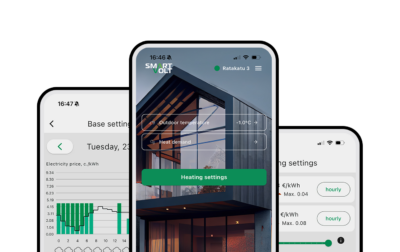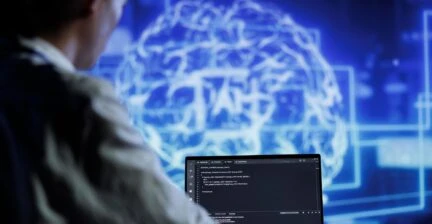How to create smooth and interactive user experiences with Flutter animation
Intro
Flutter has become a top choice for designing modern mobile applications. It has more than one million monthly active programmers worldwide and powers about 30% of new iOS applications. Flutter offers the instruments to create well-designed and high-performing apps, and its versatility makes it a strong option for businesses looking for modern solutions.
One of Flutter’s key strengths is its support for animations. These go beyond aesthetics and refine user navigation and interaction within apps. In modern UX design, animations play a huge role in boosting key metrics like user retention, engagement, and conversions. With animations, mundane actions become intuitive and enjoyable experiences.
This article explores how Flutter animation fosters user interactions. We look into the categories of animation, share the essential concepts and advanced practices for crafting them, analyze business impact, and highlight noteworthy examples of animation in Flutter.
1.
Implicit animations as quick and easy motion solutions
Implicit animations in Flutter present a clear-cut approach to bringing dynamic movement into your application. These animations use Flutter’s declarative framework and help programmers achieve effortless transitions without extensive coding. Flutter automatically handles the transition through adjustments to attributes like color or position.
For example, a button that scales up slightly upon pressing provides an instant visual response and boosts interactivity. These small, quick-to-implement touches can increase user satisfaction and add value to your app without requiring significant time or resources.
Business impact
For tech companies, implicit animations offer a practical solution. They reduce development time and costs while delivering a polished, responsive interface. Subtle adjustments, such as buttons changing color or slightly scaling up when tapped, can significantly elevate the app’s perceived quality and responsiveness.
Popular widgets for Flutter implicit animation
Flutter integrates predefined widgets to support implicit animation creation:
- AnimatedContainer delivers fluid animation effects of key aspects like size and padding – and gives engineers control over the transition speed and style.
- AnimatedOpacity supports gradual changes in opacity, thus simplifying fade-in and fade-out animations.
- AnimatedPositioned is designed for use in a Stack to animate widget positioning.
2.
Fine-tuned control with explicit animations
Explicit animations provide programmers with detailed control over intricate effects. They are ideal for scenarios that require meticulous timing and synchronization. This method makes transitions between states easier and provides a higher level of detail and refinement.
As an illustration, a progress bar animation visually displays steps in a workflow. When users advance through a task, the animation provides clear feedback. It boosts consumer engagement and maintains a stable experience, overall. The technique not only adds interactivity but also builds user confidence by allowing them to track progress in real time.
Business impact
From a business perspective, explicit animations allow companies to create distinct brand experiences. They convey a brand’s personality through dynamic and artistically appealing elements and contribute to a memorable user journey.
Key components
- AnimationController class. It is vital for controlling the length and playback of animations.
- Tween class, which establishes the interpolation across the beginning and the end of an animation.
- AnimatedBuilder, a widget that is utilized to update parts of the widget tree as the animation advances.
3.
Employing hero animations for fluid transitions across screens
Hero animations are motion-based effects that direct users from one screen to the next. These animations facilitate a fluid shift between elements and play a key role in creating intuitive navigation.
For example, imagine a product image transitioning from a catalog view to a detailed product page. This animation establishes a visual link between the two views, allows users to rapidly grasp the connection between elements, and reduces cognitive load. These smooth transitions contribute to higher conversions since they boost engagement with the app.
Business impact
Hero animations are particularly valuable when showcasing key products or data. They maintain continuity and help users follow a product or piece of information as they move through the app.
4.
Orchestrate multiple elements with staggered animations
Staggered animations synchronize the movement of different elements in a sequence, instead of all at once. This mechanism creates a sense of flow and guides the user’s attention from one item to the next. It gradually introduces each element with slight delays, which makes the experience feel like a smooth, unfolding narrative, rather than a chaotic burst of activity.
Staggered animations paired with techniques like scaling, fading, or sliding can produce vibrant and attention-grabbing effects. Combining these methods adds richness, builds a deeply engaging experience, and makes transitions feel deliberate and cohesive. This strategy strengthens storytelling and provides additional control over directing user focus.
Business impact
Staggered animations work particularly well in onboarding flows. They guide users through the steps clearly and engagingly and make complex processes easier to follow. Highlighting key information or actions one by one directs user attention to what matters most. The animations tell a story and keep users engaged before they move to the next stage of the experience. In a business context, they improve user comprehension, reduce drop-off rates, and offer an infinitely more memorable interaction.
Building Flutter animations with external tools
Flutter programmers have access to a range of external instruments to help them design animations and improve UIs with visual effects. Below is an overview of some popular tools and libraries for Flutter animations.
SVGator

This is an online tool for creating and exporting SVG animations for Flutter-powered apps. SVGator integrates seamlessly with Flutter. It assists users in designing animations easily and offers advanced features such as morphing and custom motion paths.
Adobe After Effects with Lottie
![]()
Adobe After Effects is a powerful software for producing complex animations. With the help of the Lottie plugin, users can export these animations in a format compatible with Flutter. This results in high-quality vector animations that are lightweight and scalable.
Rive
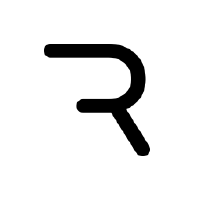
Rive is a robust tool for designing engaging animations that easily integrate with platforms like Flutter. Designers can craft animations in Rive and export them as Rive files, while programmers can use the Rive package to embed these animations directly into their Flutter applications. The package also offers widgets for easy integration and real-time control.
Flare
![]()
Flare is another animation instrument that integrates seamlessly with Flutter. It supports users in creating vector-based animations directly within the Flare environment. The Flare runtime library helps engineers incorporate these animations into the Flutter code with ease.
flutter_animate Package
The flutter_animate package makes adding animated effects to Flutter apps straightforward and efficient. It provides pre-built effects such as fade, scale, and slide and also allows for producing customized animations. Developers can create their animations without the complexity of AnimationController setups.
flutter_3d_controller
The package provides an end-to-end solution for rendering 3D animation in Flutter. It includes a wide range of features that offer users precise control over 3D models.
Business impact
For companies, employing pre-made animation tools can significantly reduce development time and costs. When utilizing high-quality, ready-made assets, businesses can quickly integrate modern animations and accelerate the overall development process. As a result, companies can redirect resources to other critical areas.
Looking for Flutter developers?
Key principles for achieving smoother and more responsive animations
1 Fluidity and natural timing
Animations should have a natural flow, rather than feel forced or abrupt. Effortless transitions between actions like scrolling or page changes create a versatile experience that feels intuitive. When animations move at a natural pace, users connect with the app more comfortably and are less likely to feel frustrated by delays or disruptions. This can lead to higher user retention and satisfaction.
2 Responsiveness
A responsive animation reacts instantly to user input. If an animation takes too long to start or finish, users may perceive the app as slow or unresponsive, which can lead to negative impressions. Quick, well-timed animations create an experience that feels in sync with user actions. This responsiveness helps users feel in control, which is crucial for building trust.
3 Alignment with user expectations and business goals
Animations should align with user expectations and support business objectives. As a case in point, well-designed animations can highlight important features or guide users through a process, subtly encouraging the desired actions. When animations reflect users’ mental models of how an app should function, they serve as helpful tools for navigation or comprehending the app’s offerings.
Maintaining stable animation responsiveness on all devices is equally important. This requires refining animation code, conducting cross-device testing, and utilizing platform-dependent instruments to deliver fluid and steady interactions. Carefully implemented animations create more engaging customer journeys.
4 Testing and optimization
Meticulous testing is vital for maintaining consistent animation performance. This can involve testing responsiveness, load times, and the smoothness of transitions, especially on lower-end devices. Addressing performance issues early prevents frustration from lagging animations and increases consumer engagement.
Flutter animation example – Notable use cases
Airbnb uses animated opacity in its booking process to gradually reveal form sections, highlight key information, and provide smooth transitions between screens. This approach helps users focus on one step at a time and stay well-informed before completing their booking. By fading out unnecessary sections, Airbnb also improves app performance and makes it more efficient.
Spotify utilizes animated opacity to gradually fade in album cover art and track names as users scroll through their library to maintain focus on relevant content. The application animates the playback bar during track changes or volume adjustments. As a result, users receive a sense of control and enjoy the app’s visual appeal. Screen-to-screen transitions are enhanced with animations to build a consistent flow, while fading off-screen elements amplifies performance.
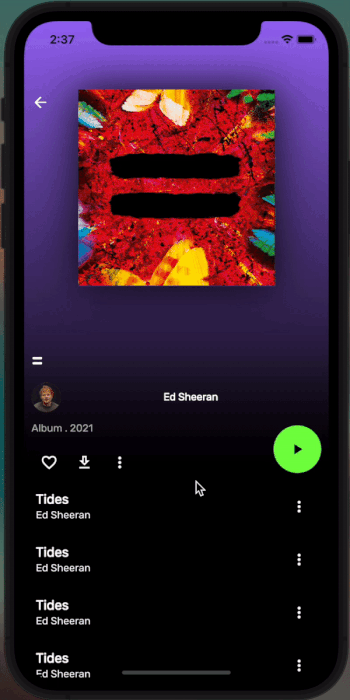
Conclusion – How Flutter animation can strengthen your app’s interaction with its users
Flutter’s animation features help businesses and development teams design interactive, modern-looking mobile apps that boost navigation efficiency and customer satisfaction. Companies can refine the UX while reinforcing brand identity with such methods as implicit and explicit animations, as well as hero and staggered transitions.
Overall, Flutter supplies a cost-effective approach to building responsive interfaces with minimal coding, further supported by tools like SVGator, Lottie, and Rive. This combination of flexibility, efficiency, and user-focused design equips businesses with apps that exceed consumer expectations and support growth.
At Touchlane, we employ Flutter extensively in our innovative, top-performing mobile applications. If you are scouting for a tech partner who is fluent in all things Flutter, we are just one click away.
RELATED SERVICES
CUSTOM MOBILE APP DEVELOPMENT
If you have an idea for a product along with put-together business requirements, and you want your time-to-market to be as short as possible without cutting any corners on quality, Touchlane can become your all-in-one technology partner, putting together a cross-functional team and carrying a project all the way to its successful launch into the digital reality.
If you have an idea for a product along with put-together business requirements, and you want your time-to-market to be as short as possible without cutting any corners on quality, Touchlane can become your all-in-one technology partner, putting together a cross-functional team and carrying a project all the way to its successful launch into the digital reality.
We Cover
- Design
- Development
- Testing
- Maintenance